CRM can be integrated with SharePoint easily with this new tool called as CRM list component. Once that is done CRM can be configured using the Setting menu to enable the entities for the sharpening collaboration. In addition one needs to specify the Url for the site that is configured for integration (where the component was installed). Once this is done the integration is complete and on addition of documents in CRM a new library is created in SharePoint. Existing libraries can also be added to the entities. Each entity with documents would have a library association with the address in format “siteaddress/Acocunts/Account Name/Entity Name/ account/”. This is pretty much it as far as this integration is concerned. Integration is pretty neat however there are a few minor glitches that are still there so it’s better to do demo on the machine where both are installed. For demo I have done this part however another type of integration can be done where CRM data can be shown in SharePoint home page which requires some additional coding and development.
http://raotayyabali.wordpress.com/2010/11/09/crm-2011-integration-with-sharepoint-foundation-2010/

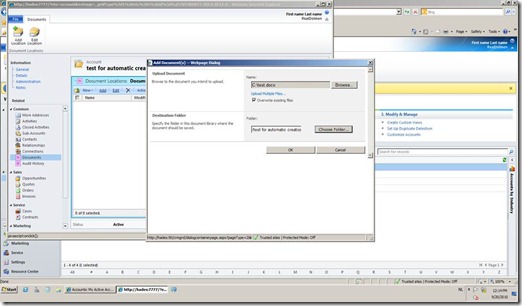


No comments:
Post a Comment